A: We’ve made a few changes to the on-demand content that’s available to watch on Citytv.com. To watch past episodes (including all current in-season programming) and full seasons of some of your favourite Citytv shows, click here to sign in using your TV service provider credentials or start your free 7-day trial of Citytv+ on Prime Video Channels. You can also watch via the Citytv app, which is available for download on iOS, Android and many smart TV devices.
A: Click the “Start Watching” button in the top right corner to see the full list of TV service providers that offer Citytv content on-demand. Choose your TV provider from the list and enter the username and password associated with your account (the one you use to pay your bill/make changes to your account). Start streaming your favourite Citytv programs!
A: Citytv+ combines blockbuster franchises and must-watch titles from Citytv, FX and FXX, plus full access to the three channels’ complete library of video-on-demand content. Watch favourites like The Bachelor / The Bachelorette, Chicago Med, Fire, and P.D., Law & Order, and critically-acclaimed series like Poker Face and Mayans M.C., all in one place for an unbeatable price of $4.99 per month (plus applicable taxes). Citytv+ is available on Prime Video Channels. You can start your free 7-day trial of Citytv+ here.
A: If you have Citytv included in your TV package, the login credentials used to watch on-demand content on Citytv.com or through the Citytv app will be the same one used to view your online monthly bill through your provider’s website. If you’re still having issues signing in, please contact your TV service provider directly for more assistance.
A: We’re always working to add new TV service providers to the Citytv on-demand experience. If your provider is not currently listed as a Citytv distributor, we encourage you to call them directly and let them know your interest in accessing this content. In the meantime, you can start a free 7-day trial of Citytv+ on Prime Video Channels.
A: The Citytv channel is still available to watch 24/7 on Citytv.com.
[top]